Editor's review
Generally your system`s performance is gradually declining or system crashes because of unnecessary files piling up on your computer. XFileClean allows you to improve your performance by removing temporary files, clear windows temp directory, check files and backup files from your computer. It is extremely easy to operate utility by anyone.
Features: This software helps you to be relaxed to a large extent regarding your system performance. Utility is simple to use, anyone can perform file clean activity. You can perform clean operation on all hard drives or you can select the drive from the drop down list. You can check the files from the list of available files which you would like to check on your computer. The list includes categories like Windows, Explorer, System, Internet Explorer, Media Player, etc. You can perform operation for removing temporary files, clear windows temp directory, check files and backup files as well as defrag safely and efficiently from your computer. In the next step the program scans the application and then cleans up files.
This is very useful utility to find and delete these unwanted files from your system freeing valuable space. Also, clear the recycle bin, clear the temp directory and history as well as defrag the hard drive. You can clear backup files, check files, temp files old files, $$$ files, 000 files, history files, recycle bin, windows temp directory and defrag the hard disk.
Overall: Xfileclean clean up excessive temporary files and unwanted files stored at your system, so that it would work well and give you a better performance.


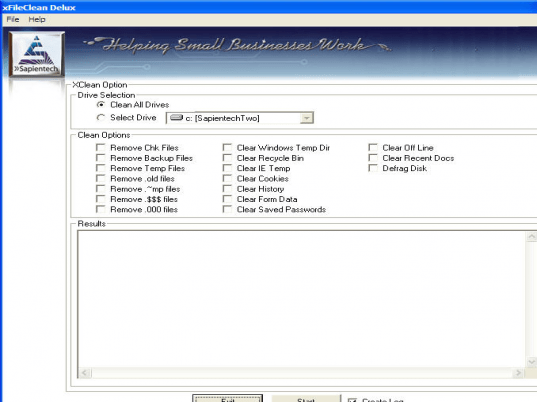
User comments